VALORANT: THE BEST MAP SETTINGS FOR MAXIMUM AWARENESS
In Valorant, sharp aim alone won’t carry you—map awareness is key to outplaying your opponents and coordinating effectively with your team. One of the most powerful tools to support this is your minimap. However, many players overlook the value of optimizing its settings. In this guide, we’ll walk you through the best map settings in Valorant to enhance your situational awareness and give you a strategic edge.
HOW TO CHANGE MAP SETTINGS IN VALORANT
Follow these steps to adjust your minimap settings:
- Launch Valorant and open the Settings menu.
- Click the General tab.
- Scroll down to the Map Settings section.
- Here, you can customize how the minimap looks and behaves in-game.
BEST MAP SETTINGS IN VALORANT
Use the configuration below for ideal map awareness:
• Rotate: Enabled
• Fixed Orientation: Not applicable if Rotate is on
• Keep Player Centered: Disabled
• Minimap Size: 1.04
• Minimap Zoom: 0.8
• Minimap Vision Cones: Enabled
• Show Map Region Names: Always Display
These settings will help you see more of the battlefield, track your teammates’ vision, and make better decisions on the fly.
WHY THESE SETTINGS MATTER
• Rotate Enabled: Keeps the minimap aligned with your view, helping newer players orient themselves faster in the heat of the moment.
• Keep Player Centered Disabled: Allows you to see more of the map ahead instead of centering only on yourself—vital for early rotations and enemy flanks.
• Zoom & Size: Zooming out slightly and increasing size gives the best combination of detail and overview, especially helpful for reading teammate movements and predicting enemy pushes.
• Vision Cones On: Let you see where your allies are looking, reducing miscommunication and redundant angles.
• Region Names Always On: Crucial for fast and accurate callouts, especially for players still learning all map locations.
BONUS TIP: TRACK YOUR PROGRESS
Want to monitor your in-game improvement while fine-tuning settings? Use https://mmrvalorant.com/ to track your MMR, match history, and ranked performance. It’s the go-to resource for players who are serious about leveling up their game.
CONCLUSION
Tweaking your minimap settings in Valorant is a small change that can deliver major results. With the right configuration, you’ll gain better awareness, improve communication, and make more confident plays round after round. Don’t just react—anticipate. Start by applying these settings today, and watch your strategic impact soar.
For deeper performance tracking, check out https://mmrvalorant.com/ and stay ahead of the competition.
Tags

admin
Author