How to Refund Valorant Skins (2025)
In Valorant, cosmetic upgrades like weapon skins play a big role in personalizing your gameplay. But what happens when you make a purchase you regret? Whether it was an impulse buy or a misclick, Riot Games offers a refund policy for specific situations.
In this guide, you'll learn the exact steps to refund Valorant skins, how Valorant's refund system works, and what to do if you want to get your Valorant Points (VP) back. Let’s make sure every purchase reflects your style and satisfaction.
Valorant’s Refund Policy Explained
Riot’s refund policy for Valorant is straightforward but limited to certain conditions. Here’s what qualifies:
Eligible for Refund:
- Unused skins (never equipped in any match or custom/practice mode)
- Unused Valorant Points (VP)
- Purchased within the last 14 days
Not Eligible for Refund:
- Used items (even once, including custom or practice games)
- Upgraded weapon skins or variants
- Bundles, battle passes, Radianite Points, and agents
- Purchases made with Kingdom Credits
Only unused, non-upgraded skins purchased within 14 days are refundable. Once you've equipped or used the item—even in practice mode—it becomes ineligible.
How to Refund Valorant Skins
If your skin qualifies under Riot’s refund policy, here's how to start the Valorant refund process:
- Go to the Riot Support Page: Visit support-valorant.riotgames.com
- Log In: Use your Riot credentials to access your account.
- View Purchase History: Navigate to the “Purchase History” tab.
- Find Eligible Items: Items that can be refunded will have a “Refund” button next to them.
- Click Refund: Follow the prompts to complete your refund request.
The process is quick and automated for eligible items—no need to wait for manual approval.
How to Refund Valorant Points (VP)
If you've purchased Valorant Points but haven’t spent them, you can also request a refund:
- Submit a Ticket: Go to Riot Support and open a new ticket.
- Choose the Right Category: Select “Purchases & In-Game Content” and then “Refund Request”.
- Describe the Issue: Explain that you wish to refund unused VP and include your purchase date.
- Confirm Eligibility: Make sure it’s within the 14-day refund window and the VP remains untouched.
Refunds for unused VP are generally processed within a few business days.
Tips for Successful Refund Requests
- Always check the date of purchase before initiating a refund.
- If you’ve equipped or tested a skin even once, it is considered used.
- Refunds for Radianite upgrades, skin variants, or bundles are not allowed.
- For fastest service, log in to Riot Support with the same account used for the purchase.
Want to Track Your Real Progress in Valorant?
Visit mmrvalorant.com to instantly check your hidden MMR, recent rank rating changes, and full match history. This free tool gives you deeper insights than the in-game client—helping you understand how close you are to ranking up, how your performance stacks up against others, and where you can improve. It's the perfect companion for serious players focused on competitive growth.
Tags

Author