How to Convert Your Valorant Sensitivity to Deadlock Guide
Converting your VALORANT sensitivity to Deadlock doesn’t have to be a daunting task. If you’re transitioning between these two popular shooters, you can quickly align your aiming precision using a straightforward formula:
For Deadlock, multiply your current VALORANT sensitivity by 1.591. For example, if your sensitivity in VALORANT is set to 2, you would set it to approximately 3.182 in Deadlock.
Conversely, to convert Deadlock sensitivity back to VALORANT, use the formula: VALORANT sensitivity = Deadlock sensitivity x 0.629
For those who prefer a hassle-free approach, several online tools, such as Aiming.Pro, provide a seamless conversion service. Simply select your current and target games from the tool’s dropdown menus to find your equivalent sensitivity settings, ensuring a smooth transition and consistent performance across both games.
How to change sensitivity settings in Deadlock
To adjust your mouse sensitivity in Deadlock, you can easily follow these steps to fine-tune your aiming:
- Access the settings menu directly from the main menu of the game.
- Search for the section labeled “Mouse Sensitivity.”
- You’ll find a slider for sensitivity adjustments; slide it left to reduce the sensitivity or right to increase it based on your preference.
- Note that the standard setting for sensitivity is typically set at 1.25. Adjust from there to find your optimal level.
How to change sensitivity settings in VALORANT
To adjust your sensitivity settings in VALORANT, here’s a straightforward guide:
- Launch VALORANT on your computer.
- Click on the gear icon located at the top right of the home screen to open the settings.
- Navigate to the “Mouse” tab.
- Type your desired sensitivity value into the sensitivity text box.
- Be sure to hit “Apply” to ensure your changes are saved.
Conclusion
Transitioning your VALORANT sensitivity settings to Deadlock can significantly enhance your gameplay experience in the new shooter. Whether you prefer the precision of manual calculations or the convenience of online conversion tools, adapting your sensitivity settings is crucial for maintaining your aiming skills in different gaming environments. By understanding and adjusting these settings accordingly, you can ensure a seamless switch between games, allowing you to perform at your best in both VALORANT and Deadlock.
Tags

Author