How to Appear Offline in Valorant
Valorant is built for social connection. By default, your online status is visible to everyone on your friends list, making it easy for others to see when you’re playing. But what if you want to practice privately, avoid distractions, or just play a quiet game without receiving invites or messages?
Unfortunately, Valorant doesn’t offer a native "appear offline" feature. The good news? There’s a reliable solution using a third-party tool called Deceive. This blog will walk you through how to use Deceive to stay hidden while playing Valorant, without losing access to any game features.
What Is Deceive?
Deceive is a lightweight, third-party tool that works with Riot Games titles like Valorant, League of Legends, and Legends of Runeterra. It allows players to appear offline by disconnecting the Riot social service—without affecting game connectivity or matchmaking.
With Deceive, you can:
- Play completely undetected by friends
- Maintain access to all game modes
- Avoid unwanted messages, invites, or social interruptions
How to Set Up Deceive for Valorant (Auto Setup)
Follow these steps for the fastest way to use Deceive:
- Close Valorant and Riot Client completely
- Download Deceive from its official GitHub page
- Open Deceive.exe
- Choose “Valorant” from the supported game list
- Tick “Remember my decision” to launch Valorant in offline mode every time
- Deceive will open Valorant, and you will appear offline
That’s it—you’re in the game, and no one can see you.
Manual Setup (Optional Shortcut Method)
If you want to create a custom shortcut:
- Right-click on Deceive.exe and select “Create shortcut”
- Right-click the shortcut and select “Properties”
- In the Target field, add
valorantafter the path. Example: -
"C:\Path\To\Deceive.exe" valorant - Click OK, then launch using the shortcut
Each time you start Valorant this way, your profile will remain offline to friends.
How to Confirm That Deceive Is Working
Once Valorant opens:
- Look at your friends list
- At the top, you’ll see “Deceive Active”
- You will appear offline, but still be able to queue and chat in-game
You’re now free to practice, play solo, or grind without being seen.
Is Deceive Safe to Use in Valorant?
Yes, Deceive is safe and widely used across Riot Games titles. It:
- Does not modify game files
- Is compatible with Riot Vanguard
- Only masks your social visibility
Although not officially endorsed, Riot Games has never penalized players for using Deceive. Still, make sure to download it from official sources and use it responsibly.
Managing Offline Mode Effectively
To remain hidden:
- Always launch Valorant through Deceive
- Your offline status will reset once you close the game and Deceive
- Relaunch with Deceive to remain undetected in future sessions
This tool is ideal for solo queue, practicing lineups, testing agents, or simply enjoying Valorant without the social pressure.
Troubleshooting Tips
If Deceive isn’t working as expected:
- Ensure Valorant is fully closed before launching Deceive
- Try running Deceive as Administrator
- Check that your firewall or antivirus isn’t blocking the app
- Reconfirm that the shortcut path is correct
These steps solve 90% of common issues.
Want to know how much your Valorant account is really worth?
Visit valorantvalue.com to instantly calculate the value of your skins, bundles, and cosmetics. This free tool provides a detailed breakdown of your collection, helping you track your in-game investments and make informed decisions—whether you're buying, selling, or just curious.
Tags

Author